Have you ever been blocked on whatsapp by someone and don't know how to unblock your account.
This happened to me many times and I didn't know how to get rid of this until now.
I know this happened to everybody and people starts searching on the internet on how to unblock themselves on whatsapp
First of all let's see if there is any way you can unblock your account on WhatsApp.
Well there is no exact way to unblock yourself on WhatsApp but there are many tricks that you can use to unblock whatsapp account.
Before the tricks lets understand-
In this article I will explain some possible tricks to unblock WhatsApp account.In the last section you will get the best trick to unblock yourself on whatsapp.
Before this people used to reinstall WhatsApp to unblock their account. And this trick worked a lot but now with the latest version of WhatsApp it is not possible to unblock a number by reinstalling what's app.
I have seen many videos on YouTube and many articles on the internet to unblock yourself on whatsapp but most of them don't work and are fake.
So let's start from the basic methods to unblock yourself on WhatsApp.
This is the easiest way to get unblock on WhatsApp.
Let's see how it works.
Ask your mutual friend to create a new group and add you, himself and the person who blocked you in the new group.
When the group is created you can message her or him directly in the group. Here you can convince your friend to exactly unlock your number so you can talk to him/her without any group.
So this is the easiest way you can send a message to someone who has blocked your number on WhatsApp by creating a new group through a mutual friend.
If you want more privacy then you can ask your friend to make you the group admin and ask him to leave the group. Now you are the boss of the group so only you and your friend(person who blocked you) are in the group and you can talk privately without anyone's interruption.
This is the method of cloning a WhatsApp. In this method you can clone new WhatsApp and use the second WhatsApp by registering it with a new number to contact the person who has blocked you on WhatsApp.
Here is how you can clone whatsapp.
These days most of the Android phones have the option for app cloning.
Go to settings and search app cloner or type app cloner in the search section.
Open it and you will see that you can clone WhatsApp. Enable it and it will create a clone of WhatsApp.
This new WhatsApp is independent To run on your smartphone.
This means here you will get a fresh WhatsApp and you can create a WhatsApp account with a new number on your phone.
Note:- if you don't have another number then you can use a fake number to create new WhatsApp.
If you don't know how to create a WhatsApp account with a fake number then click on the link below.
Register what's app account with a fake number or foreign number
Now repeat all the steps for the new WhatsApp registration. After that use this new WhatsApp to message or call the person who has blocked you on WhatsApp and ask him or her to unblock your real number. If you are good at convincing then there are high chances of you being unblocked on WhatsApp.
There is a possibility that you don't have a app cloner in your smartphone. So what to do now don't worry I have a solution for you.
If you don't have an app cloner then you can use an app which is exactly free on Google Play Store and use it to clone your app on a smartphone.
Go to play store and search for Parallel space and install it.
There are many alternatives to Parallel space like Shelter, App cloner, Appclone, Go Multiple, NoxApp+ ,Parallel Accounts etc.
You can use anyone but I prefer parallel space because it's trustworthy and i have been using it for a long time.
Parallel space allows you to clone more apps compared to the inbuilt app cloner in smartphones.
It allows you to run more than two apps simultaneously where an app cloner can run only two apps at a time on a smartphone.
Open this app and click on the Add app now tick on whatsapp to clone it and click on Add to parallel space. It will add whatsapp to parallel space and you will have a fresh whatsapp to use. So again repeat the above steps to get unblocked.
This method is not possible with the new version of WhatsApp but it still works on the older version.
Here you have to delete your account and then again register with the same number. Remember one thing before deleting your what'sApp account, you must have a backup because deleting your account will delete all of your personal data from WhatsApp.
Now follow the steps to do it.
First of all go to settings by clicking on the three dots of the whatsapp screen on the upper right side.
Now click on chats and then select chat backup in the bottom.
On the next screen click on backup and it will backup your data. Here remember the gmail id you have provided for backup because if you don't have your gmail id open in your phone then on the time of backup it will ask the gmail id that you used during backup.
Again click on three dots on the right side of the screen. And select settings.
Here click on account.At the bottom click on delete my account.
Here you have to put your registered mobile number to delete it from WhatsApp.
After that it will ask you the reason behind leaving WhatsApp. You can give any reasons you like or you can say that I will come back later.
Now click on delete my account.
This will delete your account permanently from WhatsApp.
Now you have a fresh WhatsApp on your smartphone. Reboot or restart your smartphone. After reboot, open WhatsApp and register your number again,you have to put your number and click on next button.
Fill your details like your profile name etc, and then you will have a new WhatsApp with your number and all your recent data is erased.
Now send a message to the person who has blocked you and you will see that your message is delivered to that person, that means your account is unblocked.
To get your data back just restore your account backup and you will get all of your backed up data back.
In my previous post I have explained about GB WhatsApp. It is a great app that can help you to hide your last seen, manipulate your last seen and unblock your WhatsApp account and many more things. You can send large videos to other WhatsApp accounts using GB WhatsApp. So it is a great app.
Never download GB WhatsApp through any links because it can harm your smartphone. Download Gb WhatsApp only from Google Play Store.
And if you ask me, then never use it on your personal phone because some of your personal data May be lost or robbed because of the use of this app.
For the latest version of WhatsApp the trick explained above unblock WhatsApp by re-registration doesn't work, for this you must have GB WhatsApp.
On the latest version of WhatsApp you can unblock yourself by having GB WhatsApp.
Follow the steps below to unlock yourself on WhatsApp.
First of all delete your WhatsApp account and uninstall WhatsApp from your phone. To delete your account follow the steps explained above. Also before deleting your account backup your data.
Now open Google Play Store and search for GB WhatsApp and install it.
After that open GB WhatsApp and register with a number or a fake number and not with your real number that you want to unblock.
after creating a new account with the fake number go to settings and change the register number to your real number that you want to unblock.
Now delete GB WhatsApp from your phone or uninstall it.
Again go to Play Store install WhatsApp and register it with your real number that you want to unblock on WhatsApp.
Now send a message to the person who has blocked you on WhatsApp, You will see that your message has been delivered and you will see a Blue tick sign after your message. This is how you can unlock whatsapp account on using GB WhatsApp.
READ MORE
HOW TO GET DELETED MESSAGES BACK ON WHATSAPP
HOW TO REGISTER WHATSAPP WITH A FAKE NUMBER
Send large videos on whatsapp
This happened to me many times and I didn't know how to get rid of this until now.
I know this happened to everybody and people starts searching on the internet on how to unblock themselves on whatsapp
First of all let's see if there is any way you can unblock your account on WhatsApp.
Well there is no exact way to unblock yourself on WhatsApp but there are many tricks that you can use to unblock whatsapp account.
HOW TO UNBLOCK WHATSAPP ACCOUNT
Before the tricks lets understand-what happens when someone blocks you on WhatsApp.
- You can't message the person anymore
- You can't call the person.
- Can't see whether the person is online or offline.
- Can't see the person's DP anymore.
In this article I will explain some possible tricks to unblock WhatsApp account.In the last section you will get the best trick to unblock yourself on whatsapp.
Before this people used to reinstall WhatsApp to unblock their account. And this trick worked a lot but now with the latest version of WhatsApp it is not possible to unblock a number by reinstalling what's app.
I have seen many videos on YouTube and many articles on the internet to unblock yourself on whatsapp but most of them don't work and are fake.
So let's start from the basic methods to unblock yourself on WhatsApp.
1. UNBLOCK WHATSAPP ACCOUNT THROUGH MUTUAL FRIEND
This is the easiest way to get unblock on WhatsApp.
Let's see how it works.
Ask your mutual friend to create a new group and add you, himself and the person who blocked you in the new group.
When the group is created you can message her or him directly in the group. Here you can convince your friend to exactly unlock your number so you can talk to him/her without any group.
So this is the easiest way you can send a message to someone who has blocked your number on WhatsApp by creating a new group through a mutual friend.
If you want more privacy then you can ask your friend to make you the group admin and ask him to leave the group. Now you are the boss of the group so only you and your friend(person who blocked you) are in the group and you can talk privately without anyone's interruption.
2. UNLOCK WHATSAPP ACCOUNT USING CLONED WHAT'S APP
This is the method of cloning a WhatsApp. In this method you can clone new WhatsApp and use the second WhatsApp by registering it with a new number to contact the person who has blocked you on WhatsApp.
Here is how you can clone whatsapp.
These days most of the Android phones have the option for app cloning.
Go to settings and search app cloner or type app cloner in the search section.
 |
| unblock whatsapp account |
Open it and you will see that you can clone WhatsApp. Enable it and it will create a clone of WhatsApp.
This new WhatsApp is independent To run on your smartphone.
This means here you will get a fresh WhatsApp and you can create a WhatsApp account with a new number on your phone.
Note:- if you don't have another number then you can use a fake number to create new WhatsApp.
If you don't know how to create a WhatsApp account with a fake number then click on the link below.
Register what's app account with a fake number or foreign number
Now repeat all the steps for the new WhatsApp registration. After that use this new WhatsApp to message or call the person who has blocked you on WhatsApp and ask him or her to unblock your real number. If you are good at convincing then there are high chances of you being unblocked on WhatsApp.
There is a possibility that you don't have a app cloner in your smartphone. So what to do now don't worry I have a solution for you.
If you don't have an app cloner then you can use an app which is exactly free on Google Play Store and use it to clone your app on a smartphone.
Go to play store and search for Parallel space and install it.
 |
| unblock whatsapp account |
There are many alternatives to Parallel space like Shelter, App cloner, Appclone, Go Multiple, NoxApp+ ,Parallel Accounts etc.
You can use anyone but I prefer parallel space because it's trustworthy and i have been using it for a long time.
Parallel space allows you to clone more apps compared to the inbuilt app cloner in smartphones.
It allows you to run more than two apps simultaneously where an app cloner can run only two apps at a time on a smartphone.
 |
| unblock whatsapp account |
Open this app and click on the Add app now tick on whatsapp to clone it and click on Add to parallel space. It will add whatsapp to parallel space and you will have a fresh whatsapp to use. So again repeat the above steps to get unblocked.
3. UNLOCK WHATSAPP ACCOUNT BY Re- REGISTRATION
This method is not possible with the new version of WhatsApp but it still works on the older version.
Here you have to delete your account and then again register with the same number. Remember one thing before deleting your what'sApp account, you must have a backup because deleting your account will delete all of your personal data from WhatsApp.
Things to know before the steps
- It will work only on the old versions
- Your account and the person who has blocked you on WhatsApp must have old version of WhatsApp
Note:- if somehow you have updated your WhatsApp and don't have the old version then here is a trick that you can use to get the old version of WhatsApp.
Ask some of your friends if they have the older version. If you find it then delete your WhatsApp and ask your friend to share their WhatsApp through shareit on your phone. with this you can easily have the old WhatsApp.but if the person who has blocked you doesn't have the old version of whatsapp then this trick won't work.
Now follow the steps to do it.
First of all go to settings by clicking on the three dots of the whatsapp screen on the upper right side.
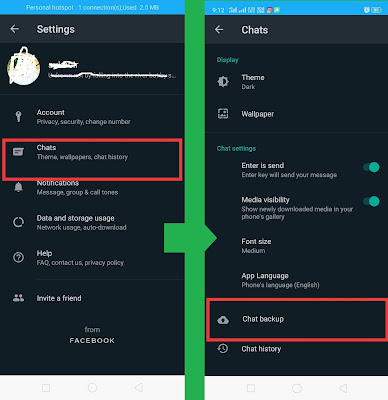 |
| unblock whatsapp account |
Now click on chats and then select chat backup in the bottom.
 |
| unblock whatsapp account |
On the next screen click on backup and it will backup your data. Here remember the gmail id you have provided for backup because if you don't have your gmail id open in your phone then on the time of backup it will ask the gmail id that you used during backup.
Again click on three dots on the right side of the screen. And select settings.
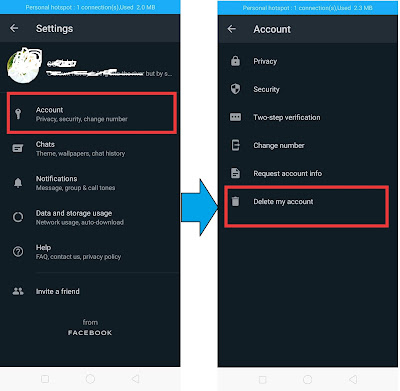 |
| unblock whatsapp account |
Here click on account.At the bottom click on delete my account.
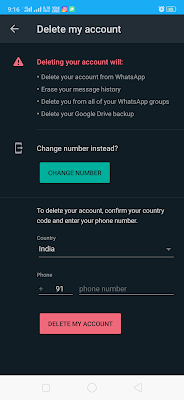 |
| unblock whatsapp account |
Here you have to put your registered mobile number to delete it from WhatsApp.
 |
| unblock whatsapp number |
After that it will ask you the reason behind leaving WhatsApp. You can give any reasons you like or you can say that I will come back later.
Now click on delete my account.
This will delete your account permanently from WhatsApp.
Now you have a fresh WhatsApp on your smartphone. Reboot or restart your smartphone. After reboot, open WhatsApp and register your number again,you have to put your number and click on next button.
Fill your details like your profile name etc, and then you will have a new WhatsApp with your number and all your recent data is erased.
Now send a message to the person who has blocked you and you will see that your message is delivered to that person, that means your account is unblocked.
To get your data back just restore your account backup and you will get all of your backed up data back.
4. UNLOCK WHATSAPP ACCOUNT USING GB WHATSAPP
In my previous post I have explained about GB WhatsApp. It is a great app that can help you to hide your last seen, manipulate your last seen and unblock your WhatsApp account and many more things. You can send large videos to other WhatsApp accounts using GB WhatsApp. So it is a great app.
Never download GB WhatsApp through any links because it can harm your smartphone. Download Gb WhatsApp only from Google Play Store.
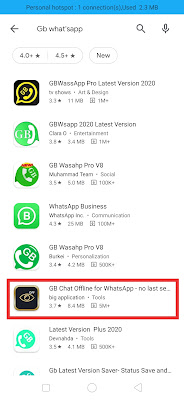 |
| unblock whatsapp account |
And if you ask me, then never use it on your personal phone because some of your personal data May be lost or robbed because of the use of this app.
For the latest version of WhatsApp the trick explained above unblock WhatsApp by re-registration doesn't work, for this you must have GB WhatsApp.
On the latest version of WhatsApp you can unblock yourself by having GB WhatsApp.
Follow the steps below to unlock yourself on WhatsApp.
First of all delete your WhatsApp account and uninstall WhatsApp from your phone. To delete your account follow the steps explained above. Also before deleting your account backup your data.
Now open Google Play Store and search for GB WhatsApp and install it.
 |
| unblock whatsapp account |
After that open GB WhatsApp and register with a number or a fake number and not with your real number that you want to unblock.
after creating a new account with the fake number go to settings and change the register number to your real number that you want to unblock.
Now delete GB WhatsApp from your phone or uninstall it.
Again go to Play Store install WhatsApp and register it with your real number that you want to unblock on WhatsApp.
Now send a message to the person who has blocked you on WhatsApp, You will see that your message has been delivered and you will see a Blue tick sign after your message. This is how you can unlock whatsapp account on using GB WhatsApp.
READ MORE
HOW TO GET DELETED MESSAGES BACK ON WHATSAPP
HOW TO REGISTER WHATSAPP WITH A FAKE NUMBER
Send large videos on whatsapp
I know a real professional hacker who has
ReplyDeleteworked for me once in this past month. He is
very good at hacking. He offers legit services
such as clearing of bad records online without
it being traced backed to you, he clones
phones, hacks Facebook, Instagram,
WhatsApp, emails, twitter, bank
accounts, FIXES CREDIT REPORTS, tracks
calls. He also helps to retrieve accounts that
have been taken by hackers. His charges are
affordable, reliable, 100% safe. Contact him
via address below…
Email: donarldjacksoncyberhost (@) gmail com
call, text or WhatsApp +1(425)-341-3318
BROOKLYN SMITH
Big thanks to Donald for helping and saving my marriage.. I had no idea the woman i married had kids
Deleteoutside. I am so depressed right now but I’m glad i found out this as soon as possible. all thanks to Donald
once again for good job done contact him if you need help to know the truth in your marriage
his WhatsApp +1425-341-3318 and his mail donarldjacksoncyberhost@gmail.com
Thanks so much to Donald Jackson for helping me hack into my husband phone so i could see what he is up to and i was able to catch him red handed, now i am out and a lot happier credit goes to earlier mention hacker for a good job. If you are also interested in any hack job you can contact him via his mail –
ReplyDeletedonarldjacksoncyberhost@gmail.com
WhatsApp, call or text +1425-341-3318
Tell him Rebecca refer you
Thanks so much to Donald Jackson for helping me hack into my husband phone so i could see what he is up to and i was able to catch him red handed, now i am out and a lot happier credit goes to earlier mention hacker for a good job. If you are also interested in any hack job you can contact him via his mail – (donarldjacksoncyberhost@ gmail, com) WhatsApp, call or text 1(425)341-3318 Tell him Rebecca refer you...
DeleteI know a real professional hacker who has worked for me once in this past month. He is very good at hacking. He offers legit services such as clearing of bad records online without it being traced backed to you, he clones phones, hacks Facebook, Instagram, WhatsApp, emails, twitter, bank accounts, FIXES CREDIT REPORTS, tracks calls. He also helps to retrieve accounts that have been taken by hackers. His charges are affordable, reliable, 100% safe. Contact him via address below… Email: donarldjacksoncyberhost@ gmail com call, text or WhatsApp +1(425)-341-3318 BROOKLYN SMITH
ReplyDelete